8 Tips to Help You Organize Family Photos
Posted in Homeschool View on Tuesday, May 19, 2015
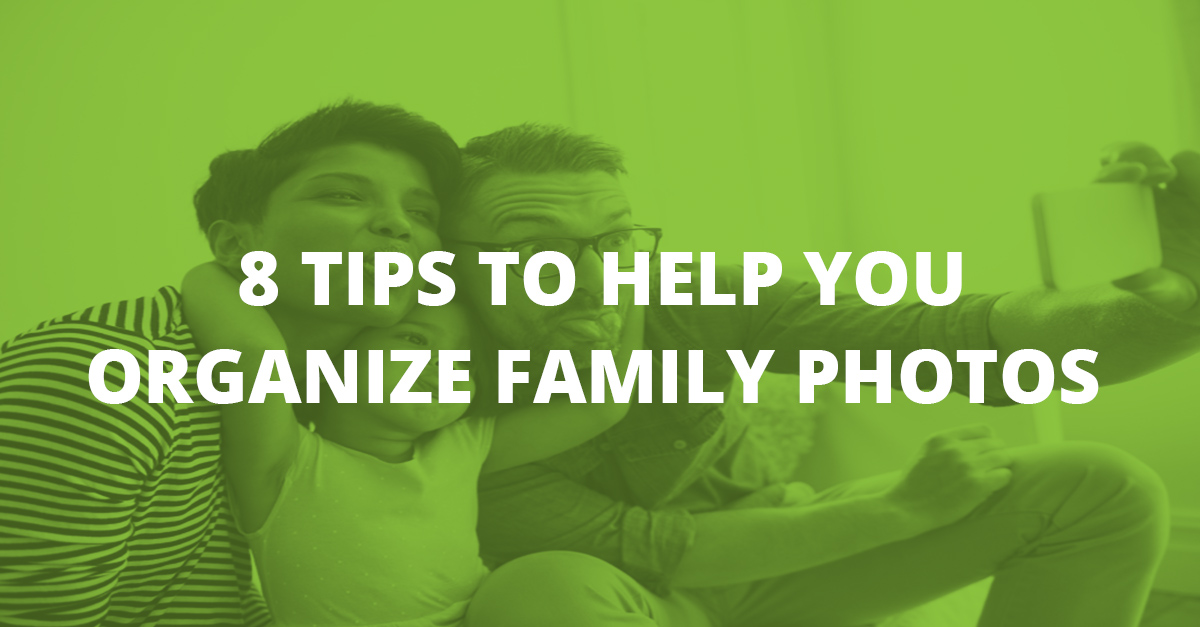
There’s no doubt that the memories you make with your homeschool family are precious. Check out eight tips to help you organize and store the ones you capture on camera in an efficient manner.
Set the date and time on your camera. Doing so tags your photos with the correct date, making organization quick and easy.
Keep only the best. Delete subpar photos as you shoot them to minimize clutter. You’ll thank yourself later when you save storage space and time as you hunt for your favorite pictures in years to come.
Choose a photo management system. From pricy software to free apps, there are hundreds of programs available to help you organize and edit images. Consult friends and do a little research of your own to find one that fits your family’s needs and budget.
Designate a single storage space. Keeping all of your pictures in one location ensures you always know where to find them. It also makes backup a breeze!
Categorize your memories. Organize your shots into folders to make searching for images easy in the future. Grouping photos by date and event are a few popular organizational techniques.
Tag your images. Make searching through your collection a breeze! To choose your tags wisely, aim for single key words, such as the location, event name, or subject matter of the photograph. Don’t forget to include the names of individuals featured in the picture.
Back ’em up. It may seem like something you could put off, but the devastation of losing your child’s photos isn’t worth the risk. Designate a single backup space on an external hard drive, cloud, or online gallery to keep your images safe.
Don’t procrastinate. The longer pictures pile up on your memory card, the harder it is to find the motivation to deal with them. Avoid time-consuming photo organization sessions by making a habit of downloading and organizing photographs as you take them.
What’s your number one photo management tip?
Comments(0 comments)