Tech Tip: Access Monarch Unit Overviews in 3 Quick Clicks
Posted in Homeschool View on Tuesday, January 27, 2015
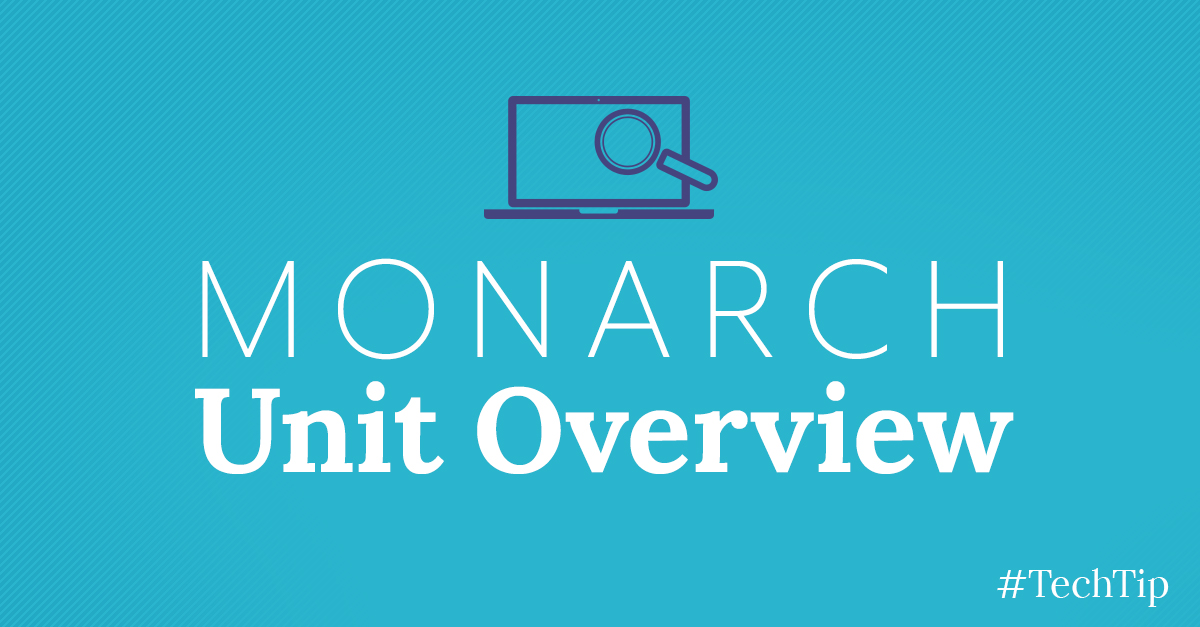
Discover a quick and easy way to get an update on your student’s progress without running a report in Monarch. The Unit Overview feature provides access to basic information, including grades, due dates, and completion dates, and can be accessed with a few simple clicks. Just follow these three easy steps:
1. On the Monarch teacher homepage, click Assigned Work under the student’s name to view that particular student’s lesson plans.
2. Press the plus sign [+] next to a course to reveal all the units contained within the course.
3. Click and highlight the title of a unit. The Unit Overview will appear to the right.
What other topics would you like to learn more about within Monarch or Switched-On Schoolhouse?
Comments(0 comments)