Top 4 Laptops for Homeschoolers
Posted in Homeschool View on Wednesday, December 10, 2014
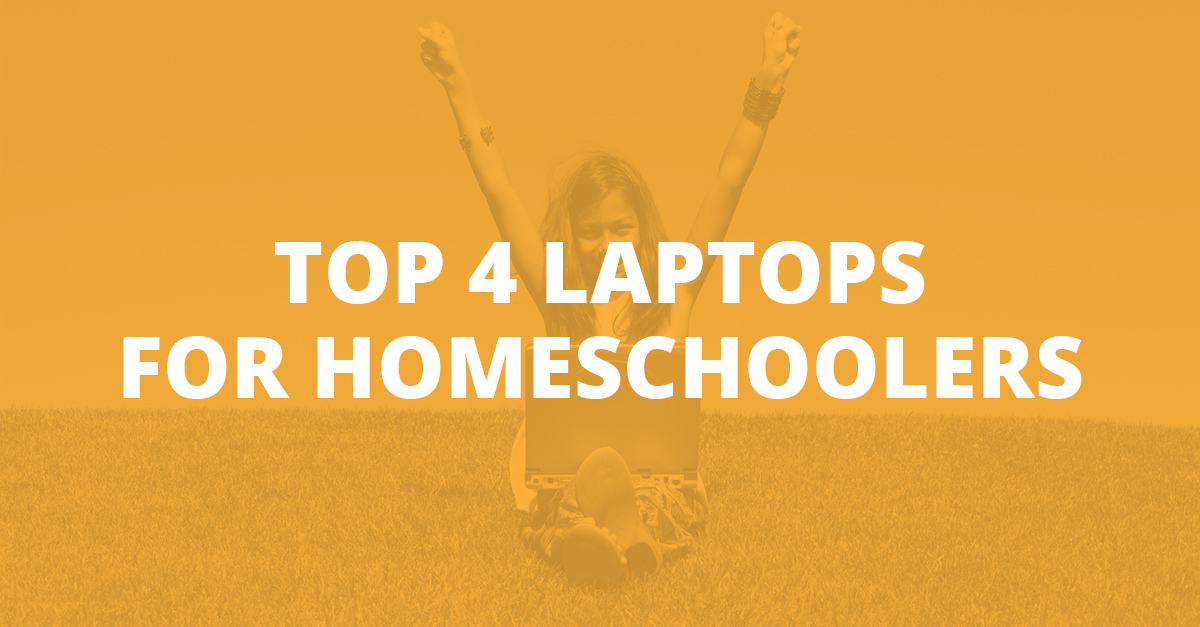 Whether it’s time for an update or you’re making the move to computer-based curriculum for the first time, purchasing a computer as a gift is a great way to make your homeschooler’s day with an exciting new gadget that they’ll use for education, too.
Whether it’s time for an update or you’re making the move to computer-based curriculum for the first time, purchasing a computer as a gift is a great way to make your homeschooler’s day with an exciting new gadget that they’ll use for education, too.
Though any computer at the store should work well with Monarch online curriculum, check out four recommendations from our technical support team to help you choose a computer that meets your needs and budget, and works well with our revolutionary curriculum.
ASUS Chromebook C200 – $179
A budget-friendly option, the ASUS Chromebook C200 starts up fast and is great for surfing the web. Unfortunately, you can’t install addition software, but its lengthy battery life and lightweight design make it a great option for on-the-go homeschoolers.
Pros:
Inexpensive
Quick startup
User friendly
11-hour battery life
Weighs less than 3 pounds
Cons:
Web only
Slower performance
Limited options for remote assistance
HP Pavilion x360 – $399.99
This mid-priced, compact computer converts easily from notebook to stand to tent to tablet mode. With a touch screen functional in all modes, parents can easily navigate the screen while assisting children with schoolwork.
Pros:
Portable
Includes touch screen and keyboard
Functions as a computer and a tablet
Cons:
Lower-end processor
Surface Pro 3 – $799
Similar to the Pavilion in that it doubles as a tablet, the Surface Pro 3 runs the full version of Windows 8, allowing users to install outside software. The lightweight laptop comes with a Surface Pen that allows for a natural, on-screen writing and drawing experience.
Pros:
Runs the full version of Windows 8
Functions as a computer and a tablet
Core i3 processor
Cons:
Mid-range battery life
Lacks a CD-ROM drive
Keyboard and cover accessory sold separately
MacBook Pro – Starts at $1299
The thinnest, lightest, and highest-performing MacBook models to-date, these high-end notebooks come with an appealing, easy-to-use operating system. Though windows offers more software options, MacBooks provide everything you’ll need to use Monarch online curriculum with ease.
Pros:
User friendly
Strong yet compact build
Minimal maintenance required
Core i5 processor
Cons:
Fewer software options
Some MacBooks cannot be expanded
What kind of laptop does your homeschooler use?
Comments(3 comments)
KEISHA MATTHEWS 01/08/2015 15:26:51
My twins both have a Toshiba Satellite and I really like them. They both have disk drives so I can download the Switched on Schoolhouse curricula. We can take them with us to the library to do schoolwork there but neither one of them has a very long battery life so we need to take the power chords with us. That's the only con I really have. We got them at different times but both were under $300 on sale. I highly recommend this computer model.
GREG HAIRGROVE 01/08/2015 21:51:26
We are running 3 Toshiba Satellite for SOS. They do great.
Thomas Weeks 03/30/2015 13:19:48
If you run AlphaOmega HS software like SOS (Switched on Schoolhouse)... you'll want to stay away from the Chromebook and Mac. Neither is a windows x86 machine and so can not run Hooked SOS.
Both Toshiba and HP are also a little overpriced and a bit proprietary (hardware wise). Personally the best bang for your buck, look at the ASUS line of laptops. Also spend a little more and get a system with a 200+G SSD (solid state drive) which are MUCH less prone to hard drive crashes and are inherently safer (and MUCH faster)... plus they're more "kid proof" and can survive drops to the floor better than can hard drives. Here are a few ASUS laptops:
http://www.newegg.com/All-Laptops-Notebooks/BrandSubCat/ID-1315-32
All nice units.